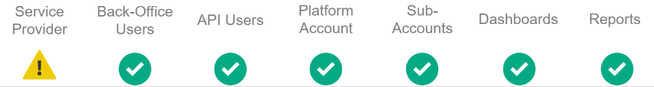Putting It All Together
Users Functionality
Operator Manager Usage and Functionality
Operator Managers create and manage Service Providers and Service Provider Users. One Operator can have more than one Service Provider.
Service Provider Admin Usage and Functionality
Service Provider is a System Entity that is subordinate to the Operator. Service Provider provides a Platform to connect Buyers with Sellers, Merchants using Platform Accounts with Sub-Accounts. Service Providers also collect and disburse payments and fees, manage pay-ins and pay-outs. A Service Provider user is called Service Provider Admin. Although the Service Provider Admin user is initially created and configured by the Operator Manager, the Service Provider Admin can Edit his own Service Provider configurations, as well creating additional Service Provider Admin user. Service Provider Admin can also create and manage Agents, Platform Accounts, Sub-Accounts, and their Users. The Service Provider Admin has access to all the available reports and dashboards.
Platform Admin Usage and Functionality
Platform Account is an Entity in the System Hierarchy that is subordinate to Service Provider. Platform Account can be perceived as a virtual container, enclosing Sub-Accounts. The Platform user is called Platform Admin. The Platform Admin can create, edit, and manage Sub-Accounts and their Users, and can also edit relevant Platform Accounts.
System Setup Flow
Follow the suggested setup flow to configure the System:
- Collection of Business Data — collect all necessary Service Provider business data
- Using the data from step 1, create and configure at least one Service Provider
- Create and configure a Service Provider Admin
- Create and configure a Template Platform Account
- Create and configure a Template Sub-Account
- Start creating your merchant/seller Sub-Accounts using the Template Sub-Account(s)
Collection of Business Data
Branding
This information unit serves to brand the Back-Office according to the Service Provider requirements. The following data can be used for branding:
- Company Name
- Footer Text
- Company URL
- Dev Portal URL
- Language
- Theme Color
- FAV Icon
- Logo
The System Branding features provide a complete set of options to customize User Interface. Default Branding settings are applied and only overwritten when the users create their own custom branding changes.
The Operator Manager will use this information when creating a new Service Provider – Steps 1 and 2 of the Service Provider Onboarding Wizard and Context Menu.
Processing
At this step, the Operator Manager determines Service Provider transactions processing configurations, such as credit card, ACH, and payout processors, cut-off time and underwriting requirement. For more information see Step 2 of the Service Provider Onboarding Wizard.
Billing
Operator (System Owner) collects all the information from Service Provider about business model applicable Fees & Residuals and Interchange Fees. For more information see Step 3 (Interchange Fees), 4 (Fees & Residuals), and 6 (Billing) of the Service Provider Onboarding Wizard.
Funding (payout banks)
Funding information is required for the system to process payouts instructions. Operator (System Owner) collects the information required to set up and configure collecting bank account(s) (Payout Bank) for Service Providers. Service Provider as a business entity collects and manages all the fundings (pay-ins and pay-outs) via the Payout Bank account. One Service Provider may have more than one Payout Bank account, but just one for each currency type. The Payout Bank used for payouts to Platform Accounts, Sub-Accounts and Agents is determined automatically based on the Service Provider settings and the currency type. For more information about the Service Provider payout bank setup see Step 5 of the Service Provider Onboarding Wizard.
Business Information
Business information is required to create alerts and notifications for a Service Provider. Alerts can be configured at any level (from Sub-Account to Operator).