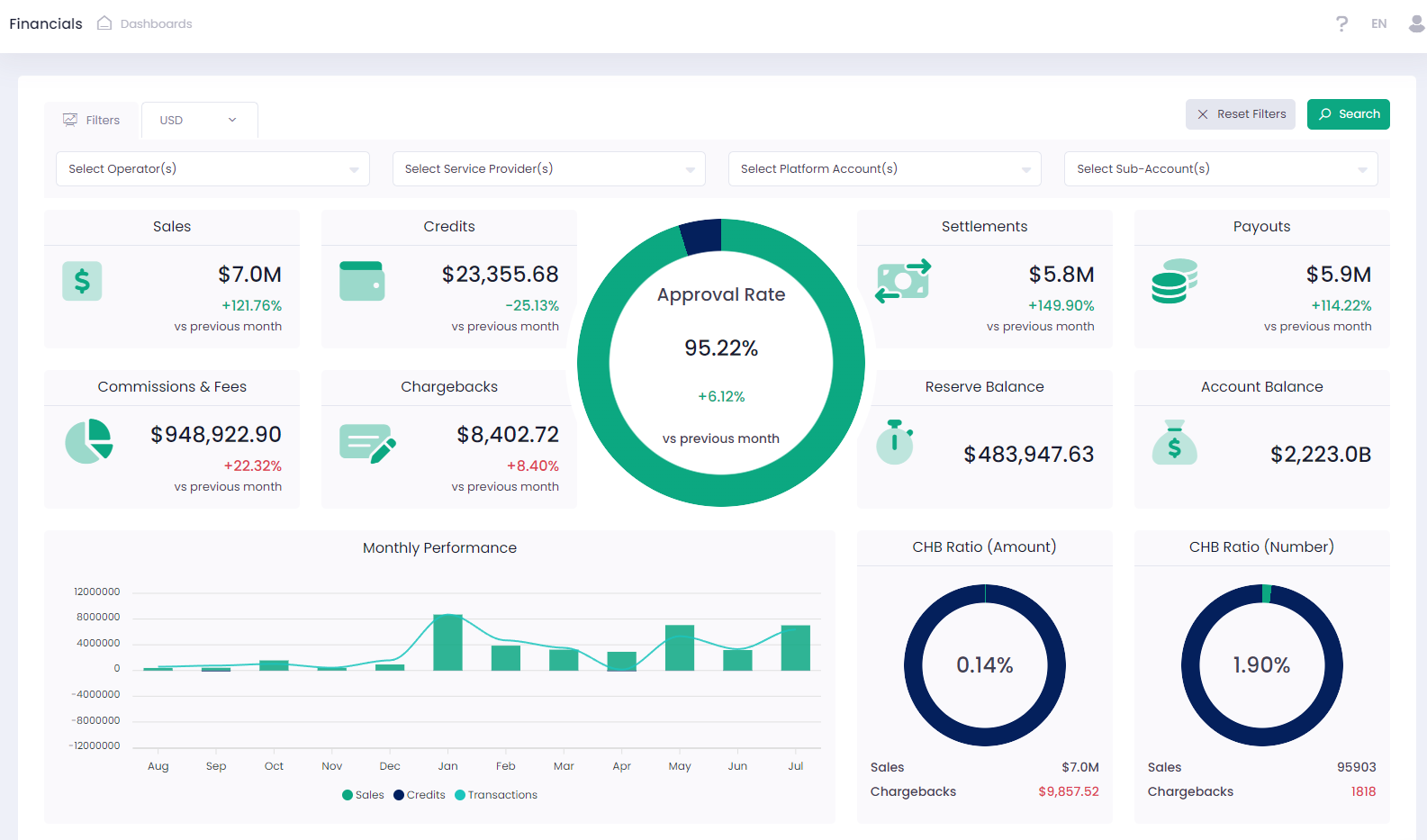Financials
Financials display key financial data for the current month compared to the same period of the previous month. The data displayed on the dashboard is aggregated by all Sub-Accounts to which the user has account permissions if specific Sub-Accounts were not defined using filters. Financials dashboard is available for all User Roles.
Dashboard filters
Use report filter to narrow down your search parameters. Filters by business entities allow for calculating and displaying data for specific sub-accounts. The currency filter allows to aggregate data by Sub-Accounts in the selected currency.
Filter settings are saved to the browser’s local storage and then are applied as default the next time you log in.
Widgets
Sales – displays data about sales transactions and the relative change compared to the previous month. By clicking on the widget, you will be redirected to Transactions report.
Credits – displays data about credits transactions and the relative change compared to the previous month. By clicking on the widget, you will be redirected to Transactions report.
Commissions & Fees -displays data about outgoing and interchange fees, and the relative change compared to the previous month. By clicking on the widget, you will be redirected to Fees Summary report.
Chargebacks – displays data about Chargeback transactions and the relative change compared to the previous month. By clicking on the widget, you will be redirected to Transactions report.
Settlements – displays data about settlements and the relative change compared to the previous month. By clicking on the widget, you will be redirected to Settlements report.
Payouts – displays data about Sub-Account Payouts by Modification Date and the relative change compared to the previous month. By clicking on the widget, you will be redirected to Payouts report.
Approval Rate – displays the approval rate of Authorization and Charge transactions by System Date and the relative change compared to the previous month. By clicking on the widget, you will be redirected to Approval Rate report.
Account Balance – displays the sum of Sub-Account account balances. By clicking on the widget, you will be redirected to Account Balance report.
Reserve Balance – displays the sum of Sub-Account reserve balances. By clicking on the widget, you will be redirected to Account Balance report.
Chargeback Ratio (Amount) – displays the ratio of Chargebacks to Sales in terms of amount. By clicking on the widget, you will be redirected to Chargeback Analysis report.
Chargeback Ratio (Number) – displays the ratio of Chargebacks to Sales in terms of count. By clicking on the widget, you will be redirected to Chargeback Analysis report.
Monthly Performance – displays the dynamics of amount and number of Sales and Credits transactions for the last 12 months.