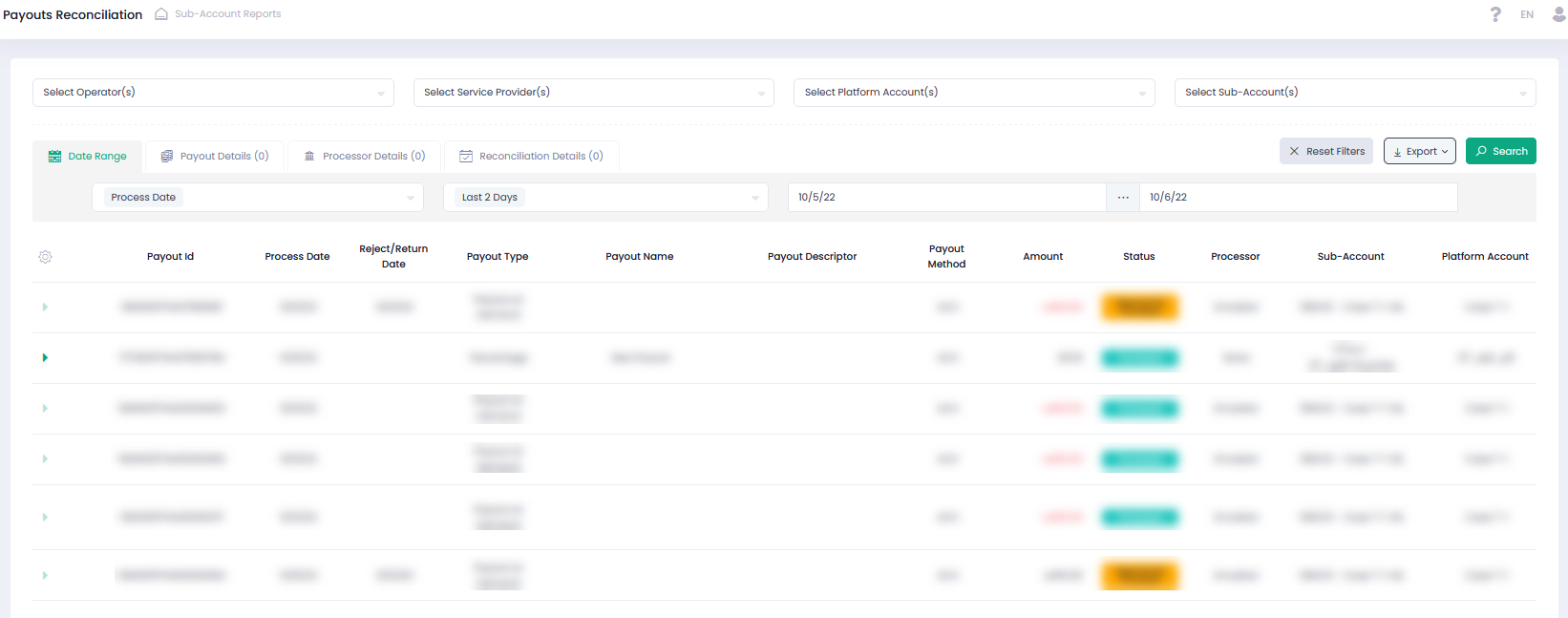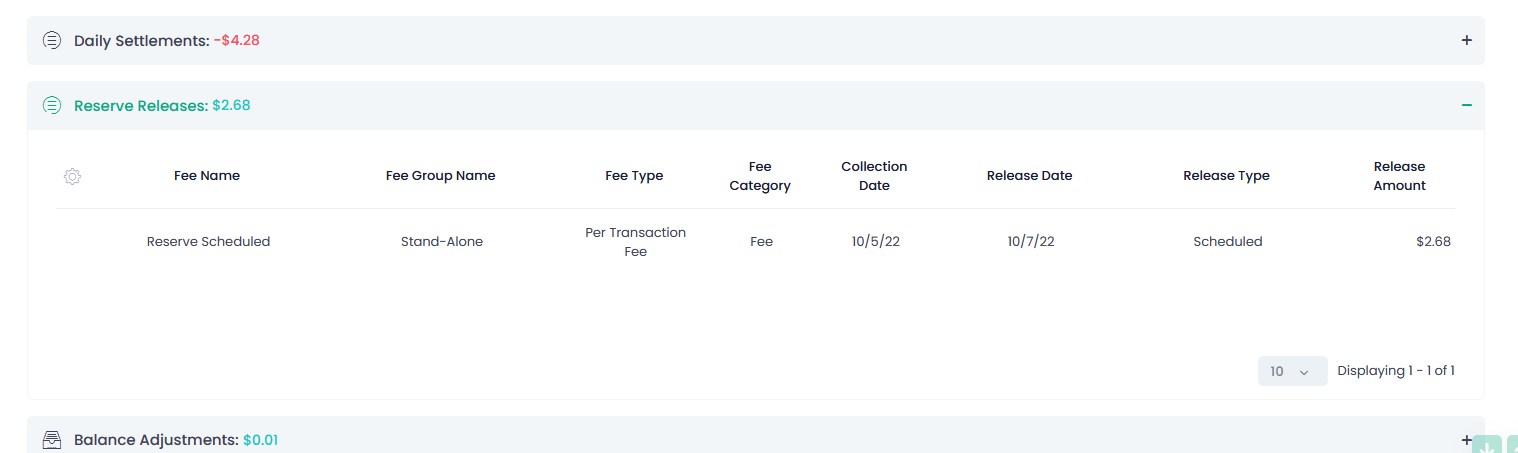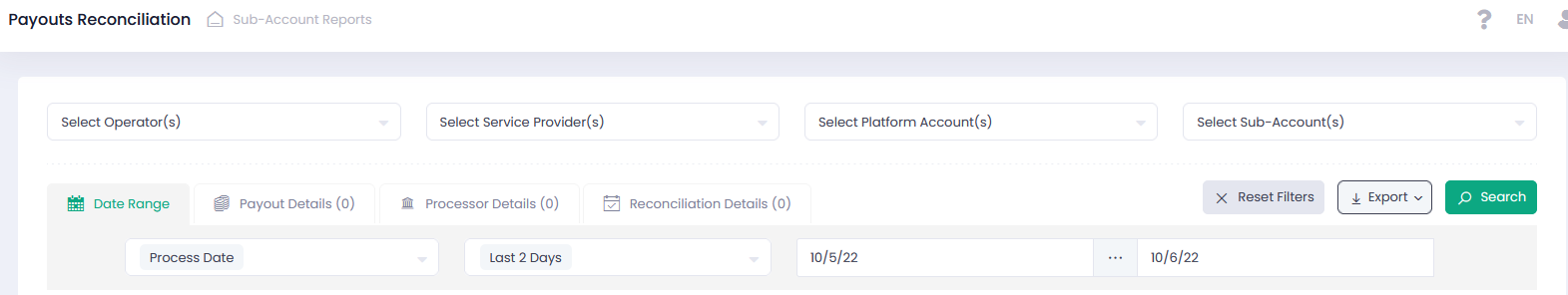Payouts Reconciliation
The Payouts Reconciliation report displays detailed Payout information allowing to reconcile the funds paid out to the transactions they apply to.
This report includes summary and detailed data pertaining to the following sections in relation to a specific Payout.
- Settlements
- Reserve Releases
- Balance Adjustments
- Payout Adjustments
The following payout types are represented in the report:
- Past interval payout (including negative payouts)
- Percentage payout (including negative payouts)
- Payout on demand
- Click the Arrow next to the Payout Name in the report grid to display Payout Information.
Daily Settlements
The Daily Settlements section represents settlements that have been used in relation to specific payout calculations.
For information about the settlement report parameters, please refer to the Settlement Report.
Reserve Releases
The Reserve Releases section represents the reserve balance that is included in the payout calculation.
There are two types of Reserve Releases:
- Scheduled
- Manual
Balance Adjustments
The Balance Adjustments section displays:
- Processed Payout on Demand
- Rejected Payouts
- Pending Payouts (only for the Percentage payout).
- Manual Adjustments (If there are any discrepancies in the transaction data that you would like to adjust but are not able to adjust yourself, you can contact the support team. In case a manual adjustment is made it will be reflected in the Manual Adjustments)
- Previous Balance (only for the Percentage payout) – account balance after the last scheduled payout
Payout Adjustments
The Payouts Adjustments section represents actions that took place during a Payout. For example, an amount can be due to a percentage value in case of the Percentage payout type.
Payouts Reconciliation Report Filter
Use the report filter to narrow down your search parameters.
- To display the report for a specific Sub-Account, select Service Provider, Platform Account, and Sub-Account. The prior selection determines the latter available options.
- Use the Date Range filter tab to set Process Date or Reject/Return Date for the report.
- In the Payout Details filter tab, you can choose Payout Id, Payout Type, Payout Name for your query, payout Status (Processed, Rejected By Processor), Payout Method (ACH for regular payouts and Credit Card for Negative Payouts processed with the Card On File instructions), Amount Limits to set payout amount range for the report, and Currency. In case a Sub-Account is selected, the currency is auto populated with the Sub-Account’s currency.
- In the Reconciliation Details filter tab, you can enter Transaction Id, Merchant Transaction Id, and Processor Transaction Id.
- Use the Processor Details filter tab to filter down information as per authorization code, processor error code, or processor.
Payout Types
Payout Type is determined by the payout amount calculation type.
| Type | Description |
| Past Interval | Payout amount is calculated from the total amount of daily settlements, incoming fees, adjustments, reserve balance release, on-demand payouts and cancelled payouts transactions for the specified time range |
| Percentage | Payout amount is calculated as a percentage from the available Account Balance |
| Payout on Demand | On-demand payout |