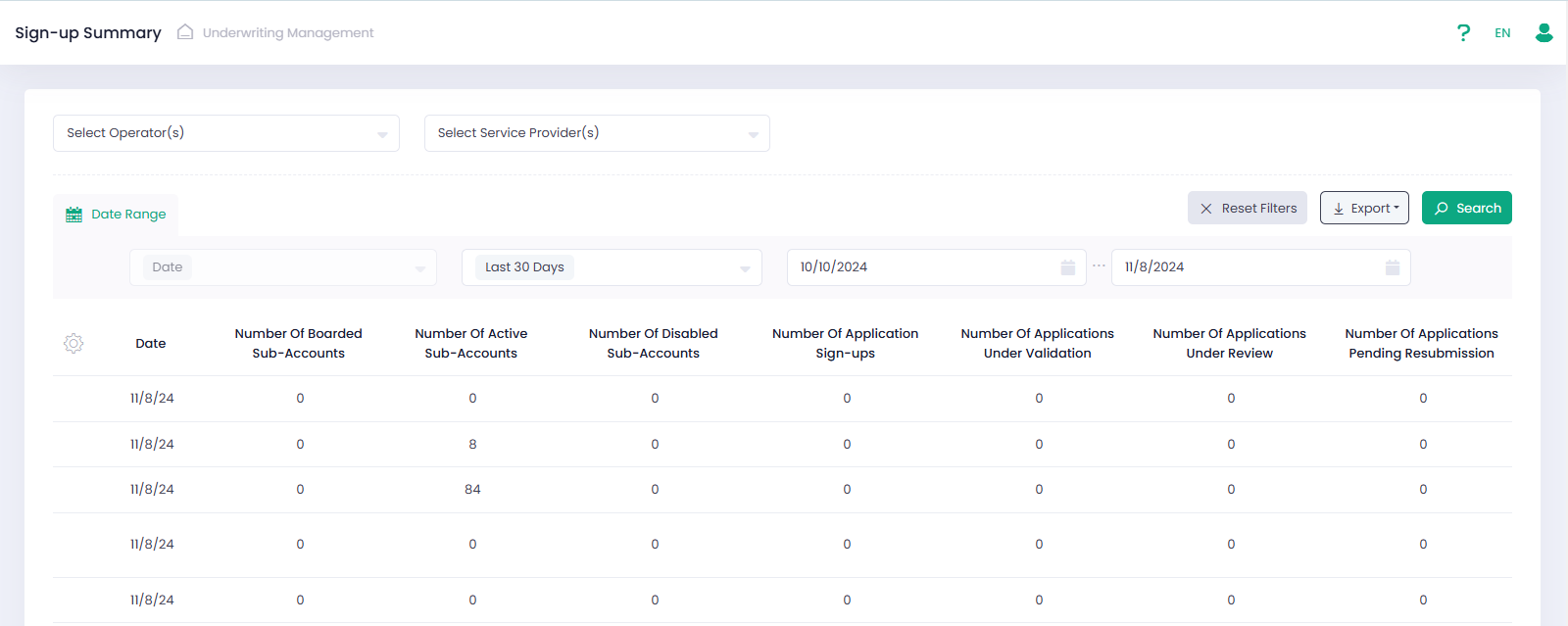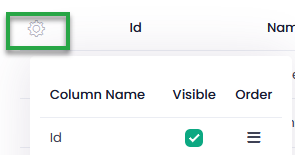Sign-Up Summary
The UMS life cycle from a UMS boarding request all the way through to an active Sub-Account can be viewed in the Sign-Up Summary report.
The following steps of the UMS activities are supported by statistics and can be reviewed daily:
- Underwriting Application Sign-Ups (overall quantity of Underwriting Applications created on the indicated day)
- Underwriting Applications Under Validation (overall quantity of all Underwriting Applications with the ‘Under Validation’ status on the indicated day)
- Underwriting Applications Under Review (overall quantity of all Underwriting Applications with the ‘Under Review’ status on the indicated day)
- Underwriting Applications Pending Resubmission (overall quantity of all Underwriting Applications with the ‘Pending Resubmission’ status on the indicated day)
- Declined Underwriting Applications (overall quantity of Underwriting Applications declined on the indicated day)
- Approved Underwriting Applications (overall quantity of Underwriting Applications approved on the indicated day)
- Boarded Sub-Accounts (overall quantity of Sub-Accounts created on the indicated day)
- Active Sub-Accounts (overall quantity of all Sub-Accounts with the ‘Active’ status on the indicated day)
- Disabled Sub-Accounts (overall quantity of all Sub-Accounts with the ‘Disabled’ status on the indicated day)
- Onboarding Completed Underwriting Applications (overall quantity of all Underwriting Applications with the ‘Onboarding Completed’ status on the indicated day)>
- Onboarding Failed Underwriting Applications (overall quantity of all Underwriting Applications with the ‘Onboarding Failed’ status on the indicated day)
- Underwriting Applications Ready To Process (overall quantity of all Underwriting Applications with the ‘Ready To Process’ status on the indicated day)
Sign-Up Summary Report Filters
Use Sign-Up Summary report filters to narrow down your search parameters.
To display a report for a particular Service provider, select Service Provider and Operator.
Use the Date Range filter parameters to generate a report for a specific date or a date range.
Use the Reset Filters button to clean all set parameters.
Use the Export button available for each report to export data in excel or csv formats.
*Customize your report on Underwriting Applications through the expand columns button.